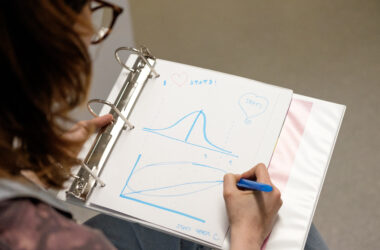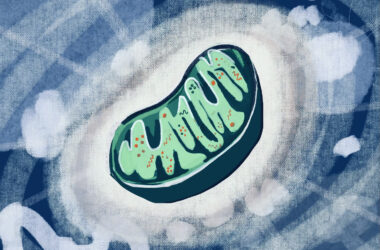In one of the most rapidly changing industries in the world, the next major paradigm is rolling in: cloud computing. Much in the way the Internet altered our computing perspective, cloud computing is drastically changing the way people use their computers by increasing the speed and availability of data and computation.
Today, when someone needs to write a letter, they sit down at their computer, open up a word processor, and begin typing. At regular intervals, they save the file to their hard disk. If the user wants to work on the letter on another computer, they must manually copy the file to that machine either through an external storage medium or through the Internet by email. The idea behind cloud computing is to make such operations independent of the physical machine being used. Examples of cloud computing services McGill students are likely already familiar with include Google Docs, Zoho, and Grooveshark.
Bernard Golden, CEO of Hyper Stratus and author of Virtualization for Dummies, believes that cloud computing is the next major development for computer users.
“This is the next wave of computing,” said Golden. “It’s marked by much more rapid access to computing resources, and much more availability, and what is called scalability or elasticity. If I have an application which suddenly gets heavily loaded, it can easily add more computing resources to handle that load.” Where these resources come from, however, is difficult to determine.
“Cloud is a deliberately ambiguous term. It’s one that has been used a lot throughout computing to indicate a resource out there, somewhere,” said Golden. “Cloud computing is really focused on computing running off in some remote data centre somewhere.”
The Benefits
The shift to the cloud has been motivated by a few key factors. Moving operations to this format provides users with more liberal access to their data and a larger pool of computing resources at their fingertips. Muthucumaru Maheswaran, associate professor at the school of computer science and department of electrical and computer engineering at McGill, says cloud computing essentially involves data and service availablility.
“You can have anytime, anywhere access to your data and any services that you would want to have in a computing platform,” Maheswaran said. “In the present time, you go to a computing platform not to do real computing, but to actually have access to your data and do some tasks.”
By shifting the location of data from desktop computers to the Internet, the barriers to data accessibility are removed. This allows users access to their documents, pictures, music, and all other personal files, from anywhere with Internet access.
“It’s a huge convenience factor,” Maheswaran added. “Rather than having the data stuck in one place—your laptop, or home desktop—now the data is free flowing. You have on demand access to it.”
Golden adds that cloud computing has the potential to create major gains in efficiency for the business sector.
“The New York Times had digitized its archives, dating back to 150 years, and they had to convert them into PDFs,” he says. “They did what they traditionally would have done. They went to an IT organization and said ‘We’d like to do this, can you do it for us?’ and the response was ‘absolutely.'”
The price tag for the operation was a hundred thousand dollars or more, and would probably have taken several months. However, Golden added, “A software engineer there went off on his own, went to Amazon web services, a cloud service provider, and fired up 20 instances of what are called virtual machines. He installed some open source software on them, uploaded the data, did all the conversions and shut it down, in the course of a weekend. It cost a total of $240.”
This massive decrease in cost is the main attraction of cloud computing for the business sector, while home users are attracted to the convenience of having their data available anywhere with Internet access.
Google Chromium OS
One company trying to capitalize on the benefits of cloud computing is Google. The computer industry giant originally rose to the top of the search engine race due to its advanced Page Rank algorithm. Since then, Google has delved into many other areas, from email to an interactive three-dimensional view of the earth. The company doesn’t really sell software; instead, it offers services. The latest of these endeavours is the widely publicized operating system, Google Chromium OS.
The idea behind Chromium OS is that many people spend their entire working day on the Internet, surfing, watching television, and sometimes doing work. While the truth behind this statement is debatable, it certainly holds for some users.
Chromium OS is an operating system, like Windows, or Mac OS X. However, the only program which runs in Chromium OS is a web browser. There is no iTunes, no Word, no Photoshop. Chromium OS is not actually a cloud computing service, but it forces the user to work entirely in the cloud. The operating system tries to improve a users speed and efficiency through the use of cloud services. This means that a user has access to the same data, anywhere. One of the major restrictions of the operating system is its reliance on cloud applications; if it can’t be done though a cloud service, it can’t be done at all. Google has opened its own app store to address this issue.
I sat down and built the latest development version of Chromium OS from scratch to give it a test run on my computer. The build used for this review is based on version 0.11.247. The machine used was an HP Mini 210. It bears noting that Chromium OS would not boot from USB on my Dell XPS M1730.
One of Chromium OS’s primary goals is “instant on computing—” the idea is that users will be able to turn on their computer and go. The goal boot time for the operating system is five seconds, as stated by the team. My machine took a bit longer to boot, but this was due to the procedure of booting from USB. The actual operating system took a mere three seconds to load, from kernel to login screen. Upon first boot, I was prompted to configure the system, which included setting my language and internet preferences. The wireless Internet would not connect, due to a driver issue. This is not surprising, as proprietary wireless drivers have plagued Linux users for years, and Chromium OS hasn’t been tested on a wide variety of machines. Using a shared network connection through another machine, I eventually managed to get online.
After first logging in, the Chromium OS can seem a bit strange. The interface should be familiar for any user of the Chrome browser. However, to run an operating system with nothing other than a browser was a bit strange at first. In the top-left corner are four status indicators, including time, connection status, battery status, and another status icon with no apparent purpose.
I wasn’t expecting the operating system to work perfectly on my machine, as the team has customized it to work very well on the CR-48 notebook without focusing too much energy on other computers. However, I was disappointed when the sound for Flash player didn’t work. Adobe’s support for 64 bit Linux systems has been generally terrible. However, I was using a 32 bit board, which led me to wonder where the problem was. Additionally, my embedded webcam didn’t work properly. Curious about how the system would behave, I plugged in a USB drive, hoping I would be able to import my pictures and upload them to Picasa, or edit them in another program. However, Chromium OS seemed to ignore the drive, as there was no indication a new disk was detected.
Chromium OS does do one thing very well: web browsing. As the primary goal of this project, the design team has polished the Chromium interface and made browsing fast, even on my netbook. While the use of the Caps Lock
key as a search button is confusing at first, it actually makes it quite easy to open a new tab. It takes a while to get used to the notion that you can’t alt-tab to switch to your word processor, or chat application, but that you’re instead constrained to the web browser. However, after a bit of practice, it’s not too different from the standard web browsing process.
The more I used the operating system, the more I grew to both love and hate it. Chromium OS is great as a browser-based operating system, and it is the first of its kind. However, for writing code, doing heavy duty image editing, or anything else not supported by any cloud apps, the operating system is useless. However, that’s the idea behind Chromium OS; it’s not a computer tailored to hackers or Hollywood video editors. It’s made for the average Joe who wants to take his computer to Starbucks and catch up on the latest in national news. The limiting factor here is not the operating system, but the services available through the cloud. Because cloud computing is so young, there are not enough services to make it useful as your sole computing platform, at least not yet. Chromium is made to be fast, and the idea is to do one thing, and do it well. In this sense, it’s a huge success.
However, the freedom and efficiency gains don’t come without a price.
The Drawbacks
“No matter what it is in life, you get a benefit, and there are challenges that accompany it,” said Golden. “A lot of people are concerned about lack of control.”
That lack of control makes some users uneasy about moving all of their personal data files to the cloud. It’s not clear to many of them where this data is going, and who will have access to it.
“Something I hear a lot is ‘How do I know somebody is not going to walk back to the machine my things are on, stick a thumb drive in it and download my data?’ They’re concerned about those kinds of things,” said Golden.
Maheswaran agreed, but adds that data privacy is not the only security concern.
“Sometime ago, a lot of airlines went bankrupt and passengers got stranded. Something like that can happen with very large infrastructures like this,” said Maheswaran. “You have cloud computing and you don’t even know who is handling your data, how big a company it is, and what kind of practices they follow. You could have a lot of stranded customers a few years down the road.”
These concerns, however, do not affect all cloud services. While companies like Dropbox and Mozy, which offer archival service, leave reason to be concerned about data security, services like Grooveshark, which can be used without any personal data, don’t suffer from similar issues. Looking to the future, Maheswaran also raises concerns about an oligopoly in the service-oriented clouds.
“Right now, we have many choices and it is a healthy situation. But how long could this go on?” he asked. “Ultimately, there is a possibility that we could converge to a situation where cloud computing is just another utility and people are stuck with another utility provider who is just as bad as any other utility provider.”
Despite these concerns, the appeal of cloud computing is too great to shy away from. The Internet raised several concerns of a similar nature when it was first developed, but it has since become an essential part of modern computer use.
“It is just like how nobody has a private water filtration plant anymore,” said Maheswaran. “Even if you are really paranoid about the municipality, that is where you get your drinking water.”
Despite the concerns over data security, and an industry which could be expanding more rapidly than can be supported, it will eventually become a universal part of computing.
Cloud computing is still in its infancy, with room for rapid improvement as new companies make their way into the industry. However, Golden has no doubt that cloud computing will change the way we use computers in a serious way.
“Ten years from now, we will look back on the way we used to do computing, the way we do now when we look back at a black and white film and we see someone pick up the phone and say ‘Hey, operator, get me New York.’ People really used to do things that way?” Golden said, “I think it’s gonna be a huge game changer.”
The many advantages cloud computing offers over the traditional method of home computer use will likely cause this mass movement to cloud-based services. This shift will demand a different sort of home computer however, one which integrates more readily with the Internet. These types of changes are already taking place, as some operating systems begin to incorporate social networking and sharing mechanisms directly into the operating systems’ interfaces.
At McGill
One of the biggest areas where cloud computing will, perhaps, have a harder time taking hold is in institutions like McGill. The university has a plan to replace WebCT over the next few years, but could a cloud service be a good replacement? Maheswaran says probably not.
“You can think of WebCT as a very specialized cloud computing situation, where we have our own infrastructure,” he said. “WebCT is very rigidly organized.”
This is due to the data handling policies often implemented at universities such as McGill. Moving private data directly out to a cloud service isn’t feasible because of the security issues involved in exposing sensitive data. However, the opportunity is still there, as professors can use cloud services independently, to augment WebCT.
“We can actually download those cloud software infrastructures and set up parallel cloud systems locally,” Maheswaran said. “Those cloud infrastructures can actually be controlled by any policies that you could imagine, or that you could want.”
However, setting up an in-house data cloud just for McGill services defeats the purpose of cloud computing.
“It’s kind of like a small pond you made yourself,” he said. “That doesn’t scale. It’s a pond versus an ocean.”
While it’s not likely that we will see cloud computing replacing services like WebCT, there’s still the opportunity for students and professors to use it for other purposes. With the emergence of new technologies like Chromium OS, and a dearth of cloud services, there’s no shortage of stepping stones into this new industry. Golden is optimistic about the future of the industry, and its potential to shape the way we use computers.
“We’ll see a huge explosion in the number of applications,” he said. “Grabbing onto this tiger is the right tiger to grab onto.”
List of Cloud Apps
The way people use computers is changing. Just two or three years ago, most people used the internet to check email, play games, and surf the net. Only recently has some of this use shifted to cloud computing. We’ve selected some of the best cloud services available for you to use on your Chromium OS notebook, netbook, or even your home desktop.
1. Gmail and Google Calendar – Most users might not even know these two are cloud services. Gmail and Google Calendar store your emails and personal calendar together in one convenient place, and can be made to act together, emailing you reminders for scheduled events and tasks. The massive Gmail inbox is one of the program’s most attractive features.
2. Dropbox – There are dozens of online storage solutions, from ADrive to Windows Skydrive. Dropbox has emerged as one of the leaders because of its competitive pricing scheme, and easy-to-use interface. Sign up now and get two gigabytes free.
3. Google Docs – You would be hard pressed to find a student who doesn’t need to write something for class at least occasionally. Google Docs is the cloud alternative to Microsoft Office, allowing you to edit text do
cuments and spreadsheets directly in your browser.
4. Zoho – Zoho is another online office suite focusing on collaboration. It gives Google Docs some serious competition. The difference between these two, for most people, is simply a matter of preference.
5. Grooveshark – Google Docs is to Microsoft Office as Grooveshark is to iTunes. This online media streaming site lets you to listen to all of your favourite tunes directly from your browser. Create an account to store playlists and upload your own music.
6. Sumo Paint – This online image editor is surprisingly powerful, with many features that allow it to compete with heavy-duty commercial image editors. With a free Sumo Paint account, you can edit and save images directly online.
7. Netflix – For a few years, Canadians didn’t have access to this incredible service, which allows users to watch high quality television and movies online for a reasonable fee. Netflix came to Canada late last year, putting an end to the days of watching Trailer Park Boys on YouTube.
8. Gliffy – Gliffy is an online tool for making charts and graphs of all sorts. It features an extensive base of chart types, with an easy to use interface. For those who frequently use Visio, or worse, Paint, this is a fantastic alternative.
9. Github – Github is an online source control system with an emphasis on collaboration. Github not only hosts your code in an online Git repository, but it also simplifies some of the methods in software development.
10. Remember The Milk – Students understand better than any other group of people the need for a “to do” list. Remember The Milk does much more than notes jotted on a piece of paper—it will send you an email, text, or instant message you right before tasks are due. Just remember to put “Sign up for Remember The Milk” on your current “to do” list.
11. Evernote – The Evernote logo is an elephant, because like elephants, Evernote never forgets. This online note-taking system stores all of your notes, in whatever format you like, in one place.
12. Bubblus – If you’ve ever thought before, you probably know how difficult it can be. Bubblus attempts to simplify this process using mindmaps, a pictorial representation of Brainstorming. It features a sexy interface and several useful features.
13. PaperRater – If your not grate with words, even spell cheque might not catch olive you’re errors. This online service is not only a spell checker, it also attempts to make your paper more readable and does plagiarism detection.
14. Glide OS – You probably never thought about running a full-fledged operating system from the cloud. The Glide operating system stores your cloud operating system preferences, so you can use the same computer, from any computer. Because it’s cloud-based, Glide incorporates sharing between different “computers” very well. For the true Inception feel, run Glide inside of Glide, inside of Glide, inside of your normal operating system (we need to go deeper).