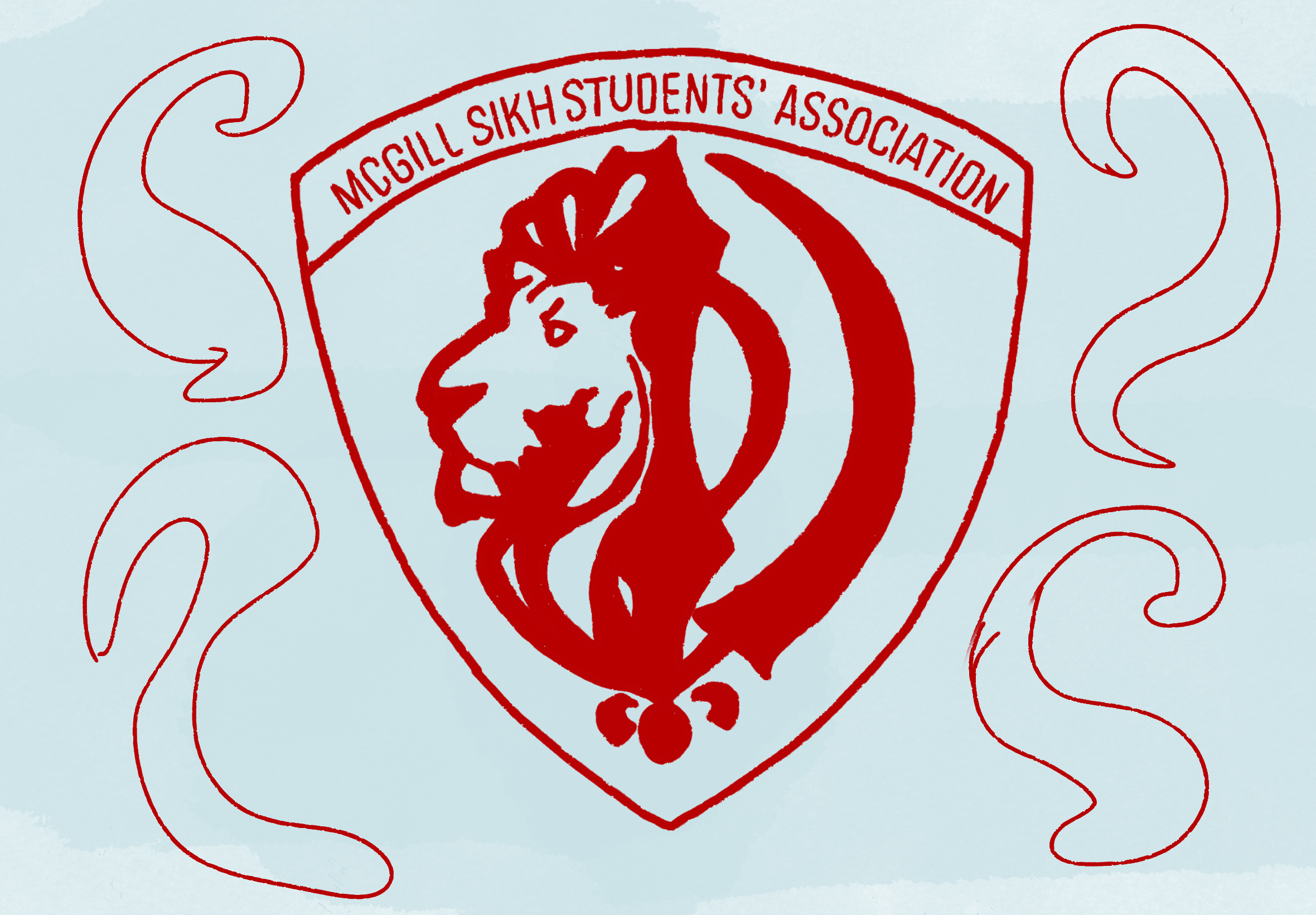Take a minute or two to check out these popular time-wasting websites
Let’s face it, there’s never a bad time for the Internet. But even when your term paper is due in eight hours and you’re only two pages in and every ounce of the reasoning capabilities you possess screams at you to ignore Facebook and just get down to work, you can’t help but procrastinate.
Whether facing the final countdown to an exam, or simply killing time between classes, students find plenty of interesting ways to navigate the online world. Although procrastinating is a time-honoured student tradition, lately it seems that it is easier than ever to spend countless hours surfing the net. Everyone has their favourites, their go-to websites, that one page you check as soon as you open your laptop, without even thinking about it. And, while Facebook and TextsFromLastNight still reign supreme, here is a short list of some of the newer, more popular procrastination websites used by university students today. It is by no means a comprehensive overview, but here’s a look at the exciting virtual world that awaits you if that assigned reading isn’t looking so inviting right now.
Up first, 9gag.com. It’s a humorous photography website where users can upload cartoons or pictures of cute animals, usually with some sort of witty commentary, and more often than not, sexual innuendo. 9gag launched in 2008, and has been going strong ever since. The website is perhaps best known for its use of Internet memes, its comedic take on current political events, and common stereotypes.
Best of 9gag: For the most part, the captions are pretty darn funny.
Worst of 9gag: The occasional ridiculously long, self-indulgent post.
Another popular image-based website is Quickmeme.com, which allows users to create and post internet memes such as Socially Awkward Penguin, Philosoraptor, and Good Guy Greg, just to name a few. The general format is one line of text (lead-up) at the top of the photo, central image, and one line of text at the bottom of the photo, completing the joke. Users can also create memes from photos they’ve uploaded themselves, usually of their friends. Pretty straightforward, but it’s easy to completely lose track of time while browsing the home page.
Best of Quickmeme: realizing how relatable some of the memes are.
Worst of Quickmeme: When personal memes are made of people without their consent.
Next, for those of you out there who enjoy fantasizing about party planning, home decor and fashion, check out Pinterest.com. The site is quickly spreading throughout the twitterverse and companies and celebrities are even known to participate in it. Here is how it works: you create an account and then when you browse photos online you can “pin” them to your board – a virtual cork board or scrapbook essentially – so that all those lovely photos are in one spot for future browsing. You can also re-pin pictures from others’ accounts.
Best of Pinterest: Over a dozen different categories to browse and it’s constantly updated, so there are always new photos to look through.
Worst of Pinterest: You must request an invite to join.
Some more websites worth checking out include: Iwastesomuchtime.com, Damnyouautocorrect.com, Dearblankpleaseblank.com, Twitter.com, and Tumblr.com. Happy procrastinating, mcgillmemes.tumblr.com.