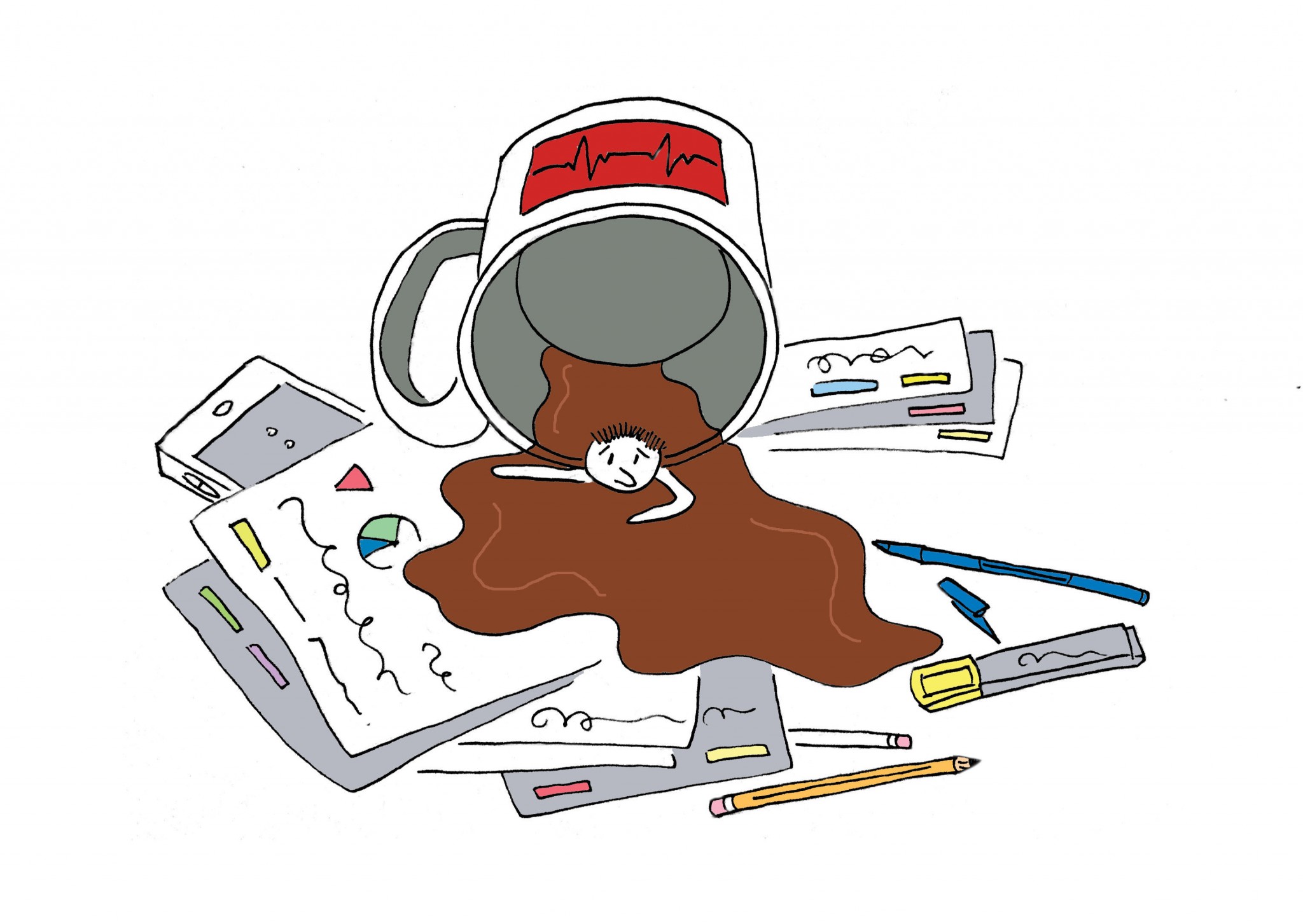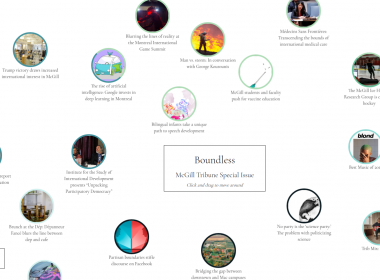With just over a month of classes left, term papers and final exams are on the horizon, and stress levels are on the rise. Since students are consistently on their phones and laptops, applications are a productive and easy way to use technology to deal with academic-related pressure. Here are five different kinds of apps to help control anxiety, minimize distractions, and increase productivity.
Stress management apps
There are many free apps that help mediate the stress and anxiety that university life can undoubtedly entail. MindShift, created by BC Anxiety and BC Mental Health & Addiction Services, has strategies for overcoming situations relevant to students like test anxiety, social anxiety, and performance anxiety. In addition to tips to battle specific stress-inducing situations, the app lists general coping strategies such as connecting with others, getting physical activity, listening to relaxing music, taking a hot bath, and setting goals. Breathe2Relax is another app which teaches people mindful breathing techniques, which can help with stress management and mood stabilization. The app is a great way to take a break and keep calm if school begins to feel too overwhelming.
Background-noise app
Researchers have found that people work better with white noise in the background. In a study published in the Journal of Cognitive Neuroscience, researchers at the University Medical Center Hamburg-Eppendorf in Germany investigated the effects of white noise on the brain during a memory task. Notably, they found that listening to a consistent “shhh” noise can boost memory capability. The study concluded that, “white noise changes activity in the midbrain that is linked to learning and reward pathways.” Two popular apps for white noise are Coffitivity and Noisli. Coffitivity, a free app, recreates the ambient sounds of a cafe to increase creativity and help users stay focused. Noisli, which costs $2.29, allows users to choose from sounds like a fire, coffee shops, white noises, and rain, among others, in order to drown out distracting noises and enhance productivity.
Distraction-minimizing apps
If you find yourself getting distracted when working on the computer, the following are three free applications to keep you on track. FocusWriter is an application that provides a simple, distraction-free document-writing interface. It has a full-screen blank page for writing, which includes timers, alarms, goal setting, statistics, and spell checking, in order to minimize the need to use the web and the possibility of getting sidetracked. SelfControl is another app for Mac users that temporarily blocks any distracting or addicting sites such as Facebook, Tumblr, and YouTube. Cold Turkey has the same functions for Windows users.
Pomodoro timer app
The Pomodoro Technique says that when working on a time-consuming task, the best way to increase efficiency is to work for 25 minutes, followed by a five-minute break. After four 25-minute sessions, take a 15-30 minute break. Studies have shown that short breaks can increase the amount of information one can retain. Apps to practice the Pomodoro Technique include Pomodoro Time, which costs $2.29 and helps you list your tasks, time your sessions, and keep track of the number of sessions that have been completed.
List apps
One way to get more done in less time is to know exactly what it is you have to do. Writing down tasks in a list and crossing things off as you complete them is a satisfying and effective way to keep organized. Writing a physical to-do list is great; however, there are apps that allow you to keep your list close-by and up-to-date at all times. Wunderlist is a free app that allows users to collaborate on lists; insert documents; images, and files; as well as set deadlines and reminders. For the extra-organized, the app also has the option to separate lists by dates, or group them into different folders.